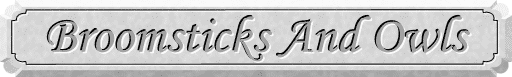To choose an avatar, just click on your Profile link near the the top right of most pages on the forum, then scroll down to the "Avatar Control Panel". Then just click on the "Show Gallery" button to view all avatars available. Once you've found one you like, click the radio button below the avatar of your choice, then click the "Select Avatar" button.
To choose an avatar, just click on your Profile link near the the top right of most pages on the forum, then scroll down to the "Avatar Control Panel". Then just click on the "Show Gallery" button to view all avatars available. Once you've found one you like, click the radio button below the avatar of your choice, then click the "Select Avatar" button. Copyright notice: All artwork in Avatar_Gallery_by_Scellanis is copyright © Scellanis, and may only be used on this site. If you would like permission for any other usage, please contact Scellanis directly.
[edited to update name - Paul]